Host Manager
- Click the button
on the left tab bar to open Host Manager
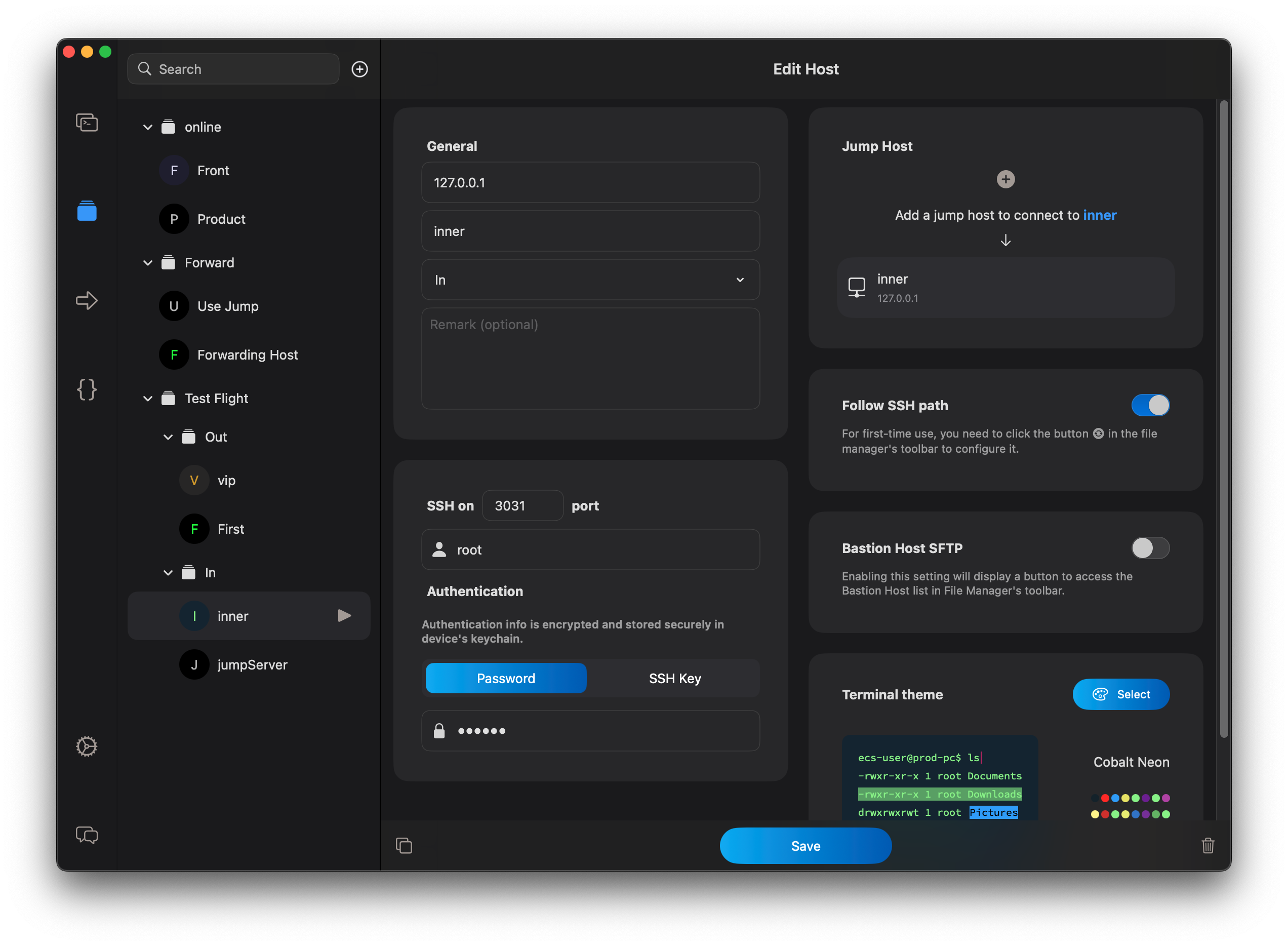
-
Select a host in the left - hand list, and you can add it to the session by clicking the triangular button. If you select a group, you can manage the group and hosts by right - clicking. After selecting a host, the right - hand side shows the host details, where you can view and modify the information.
-
At the bottom toolbar of the host details, you can click buttons to duplicate the host config or delete the host.