Quick Start
Download Apps to Desktop and Mobile
Nex Termina is a lightweight, highly efficient, and beautifully designed SSH terminal tool. Nex Terminal is available for macOS,iOS,iPadOS and you can download Nex Terminal follow the instructions below
macOS
Download Nex Terminal from macOS App Store
iOS and iPad OS
Download Nex Terminal from App Store

add a remote host
When you downloaded Nex Terminal,Then you can add a remote host (running linux system) follow the instructions below
- click
in the toolbar,then select New Session.
Fill in your IP address or the hostname of the host. The alias is used to identify your host. When using the app for the first time, there are no groups. Create a new group, and then the app will automatically select the group you've just created. The remarks field is optional, where you can fill in some additional information to identify the current host.
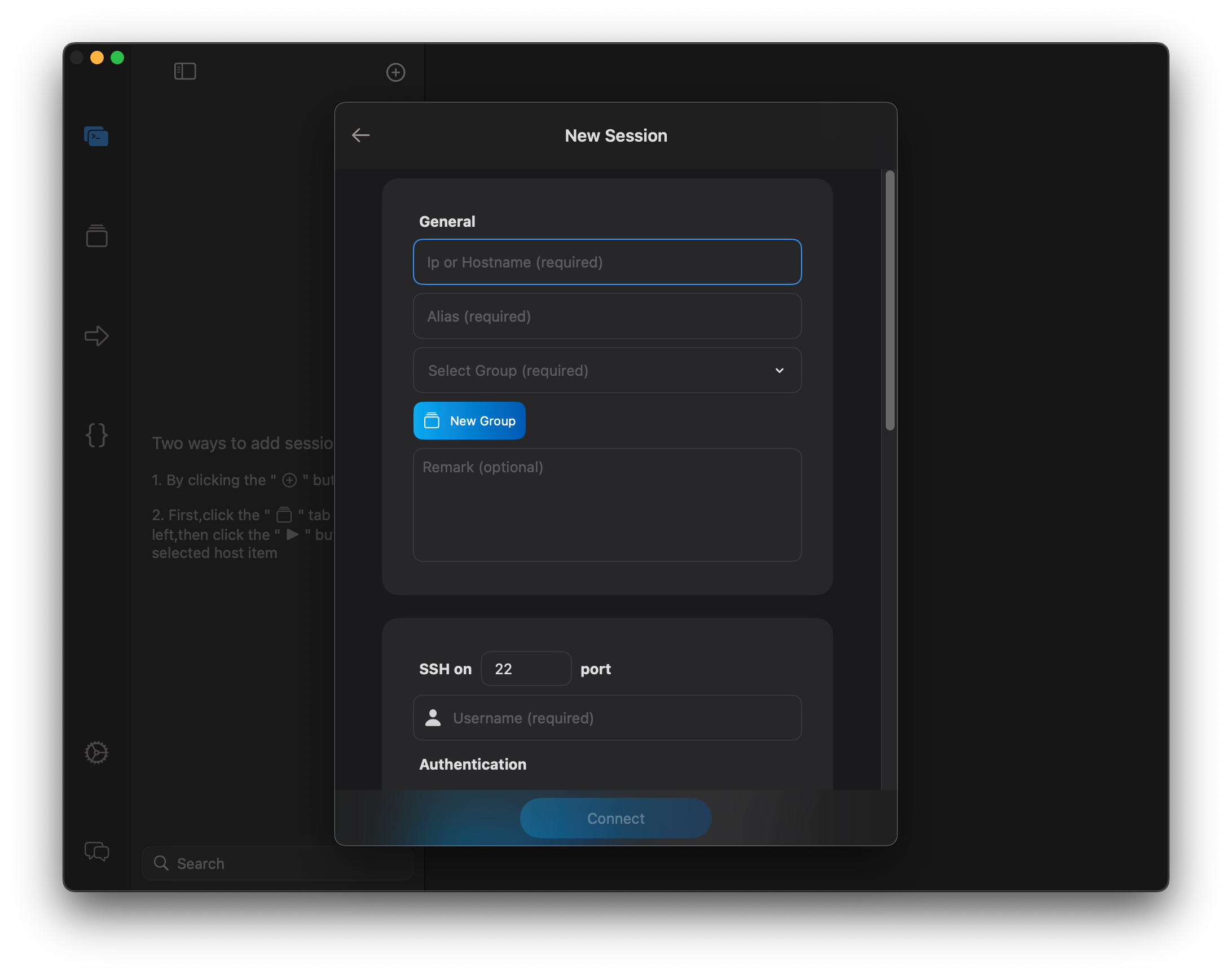
-
Slide the scroll bar and fill in the port number configured for the server's sshd service. The default port number is 22. Then start to fill in the host authentication information. There are two types of authentication information: one is password, and the other is SSH key.
-
For password authentication, simply enter your server's password. you don't need to enter your server's password every time you connect.
-
For SSH key authentication, you can follow the instructions in How To Configure SSH Key-Based Authentication on a Linux Server. This article involves generating a key pair on your client machine and adding the public key to the server's ~/.ssh/authorized_keys file. Click the "SSH Key" tab. You can drag the key file from the Finder into the dashed - line box, or you can manually select the key file. If the key file has a passphrase, you also need to fill it in the passphrase box.
-
Both passwords and SSH keys support MFA authentication. Nex Terminal will use the saved password and key for the initial authentication. If the server also has MFA authentication enabled, Nex Terminal will automatically pop up a one - time OTP verification code dialog box. After entering the code and clicking continue, you can establish SSH connection successfully.
-
-
Default terminal theme is "Builtin Dark",you can select more theme by click "Select Theme" button
-
Click the "Connect" button. If all the information is correct, you will successfully connect to the server.