Port Forwarding
- Click the button
on the tab bar to open Port Forwarding view,If you need to forward a local port to a remote target, choose local forwarding. If you need to expose an internal network service via the public network, choose remote forwarding. You can refer to How To Configure NAT in FAQ Page.
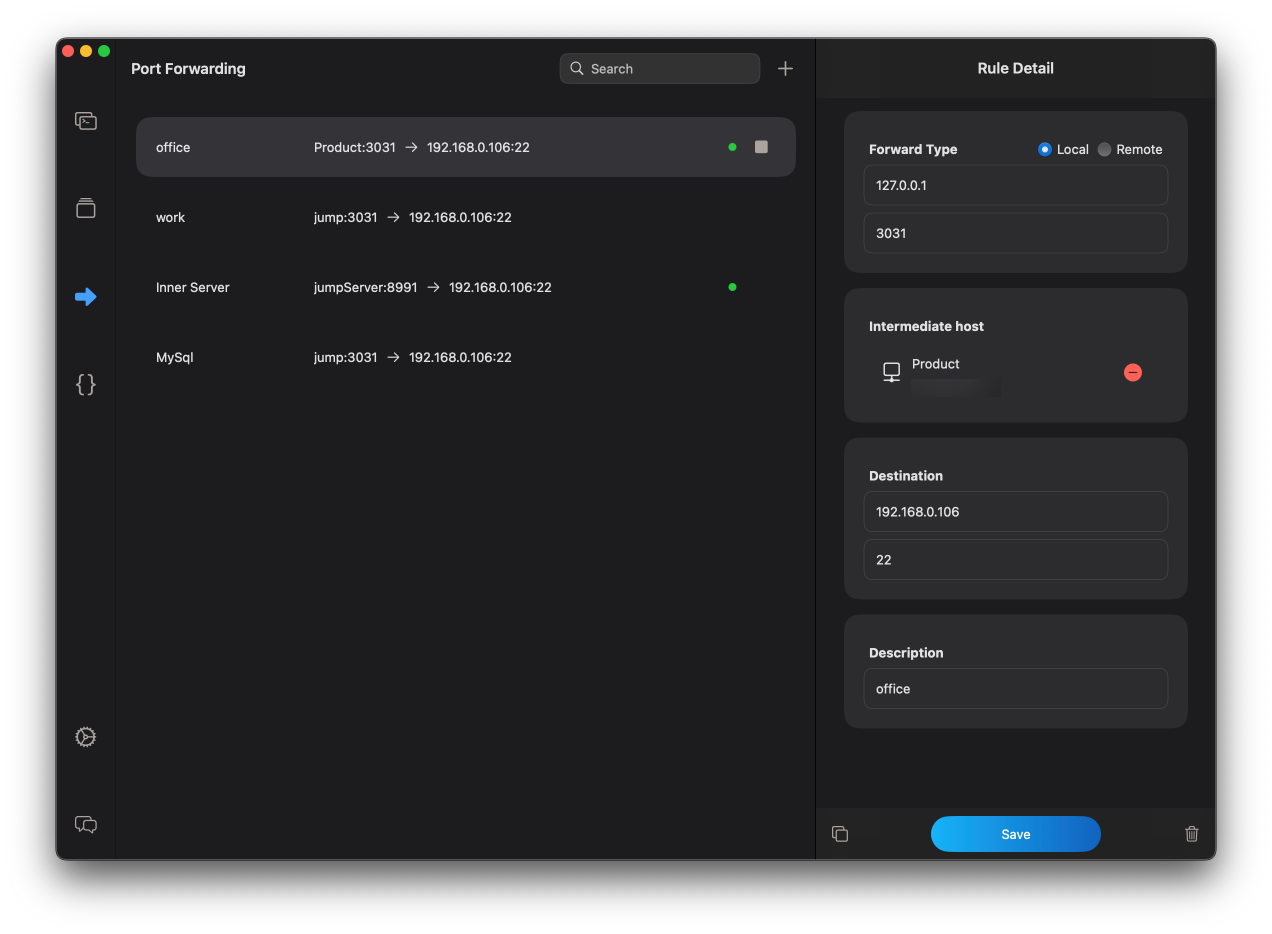
- Click the triangular button to start the forwarding service. When the status indicator light is green, it indicates that the service is operating normally.