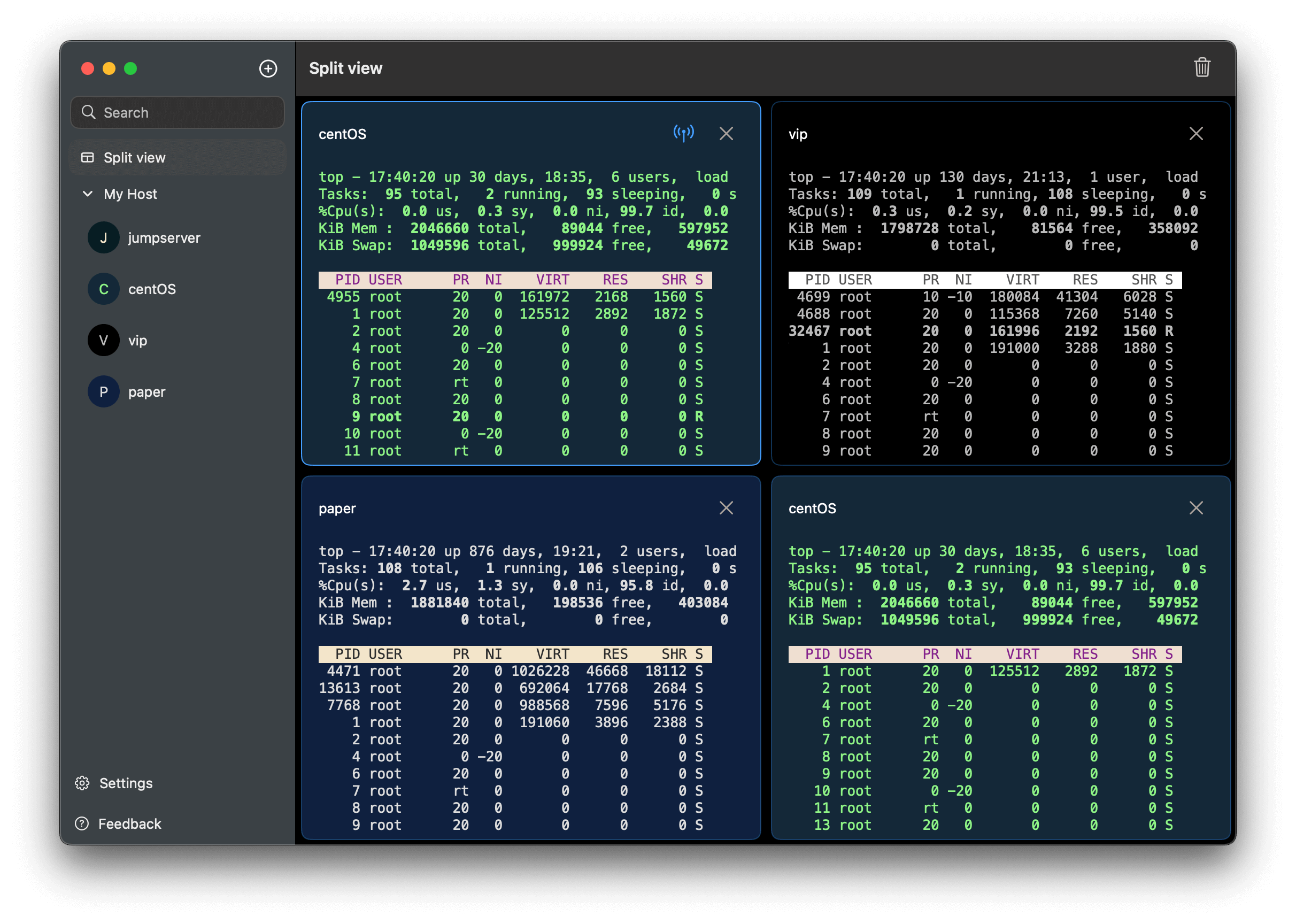Split View
- Click
in the toolbar,then select New Split View.
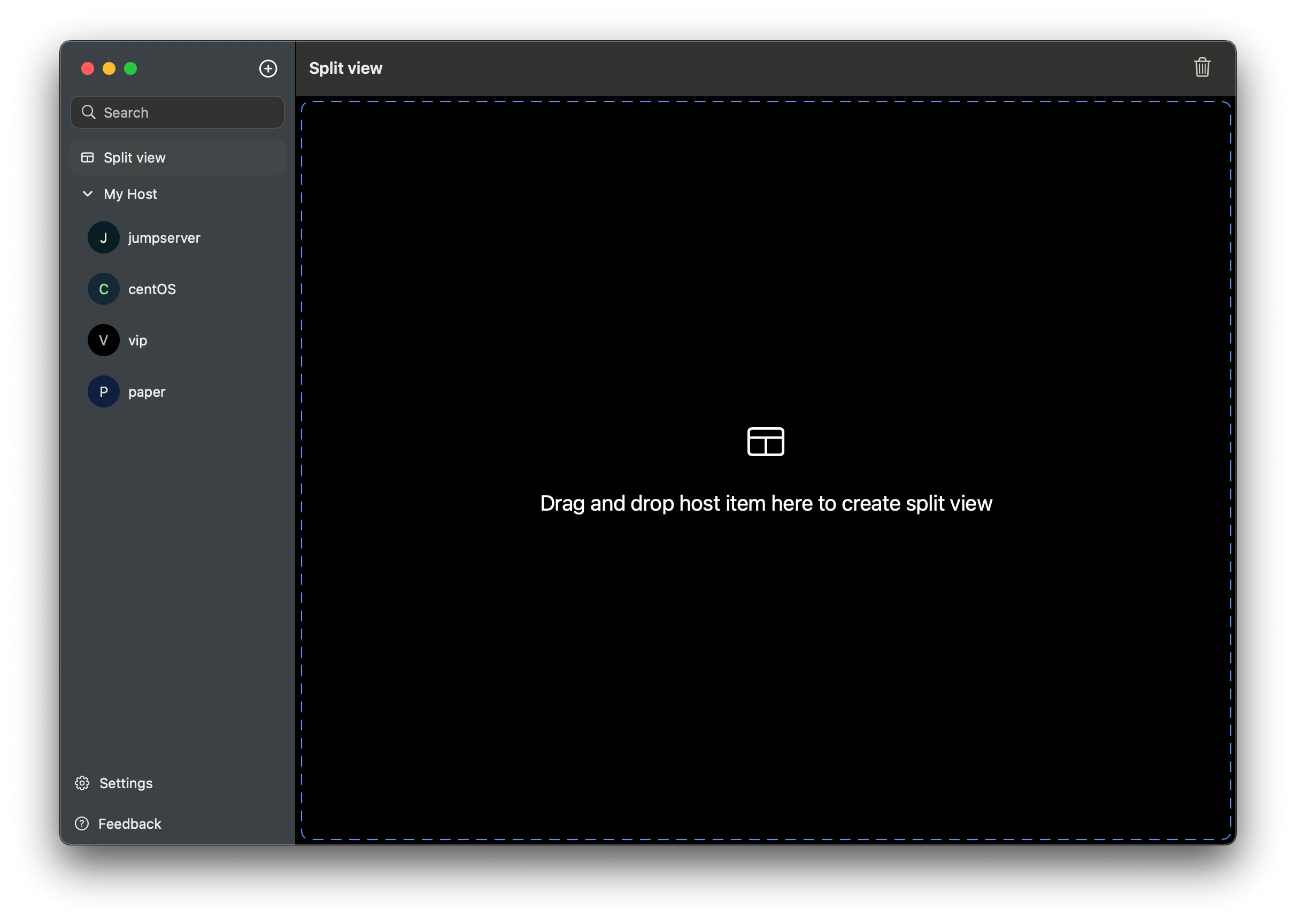
-
Drag and drop the left host item to this detail view.
-
Click the button
to enable broadcast input. Once enabled, you can input commands that will be broadcast to all connected terminals.